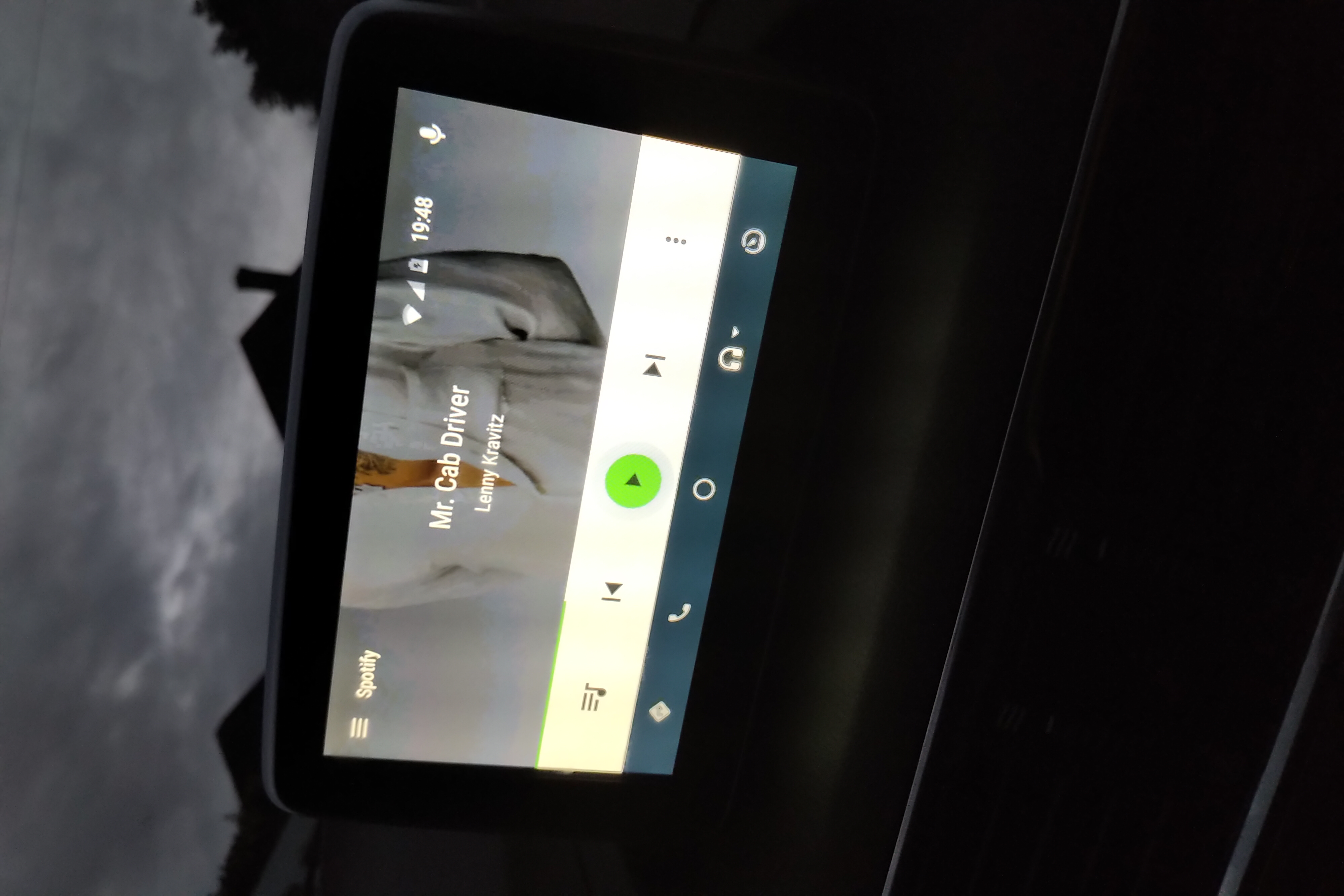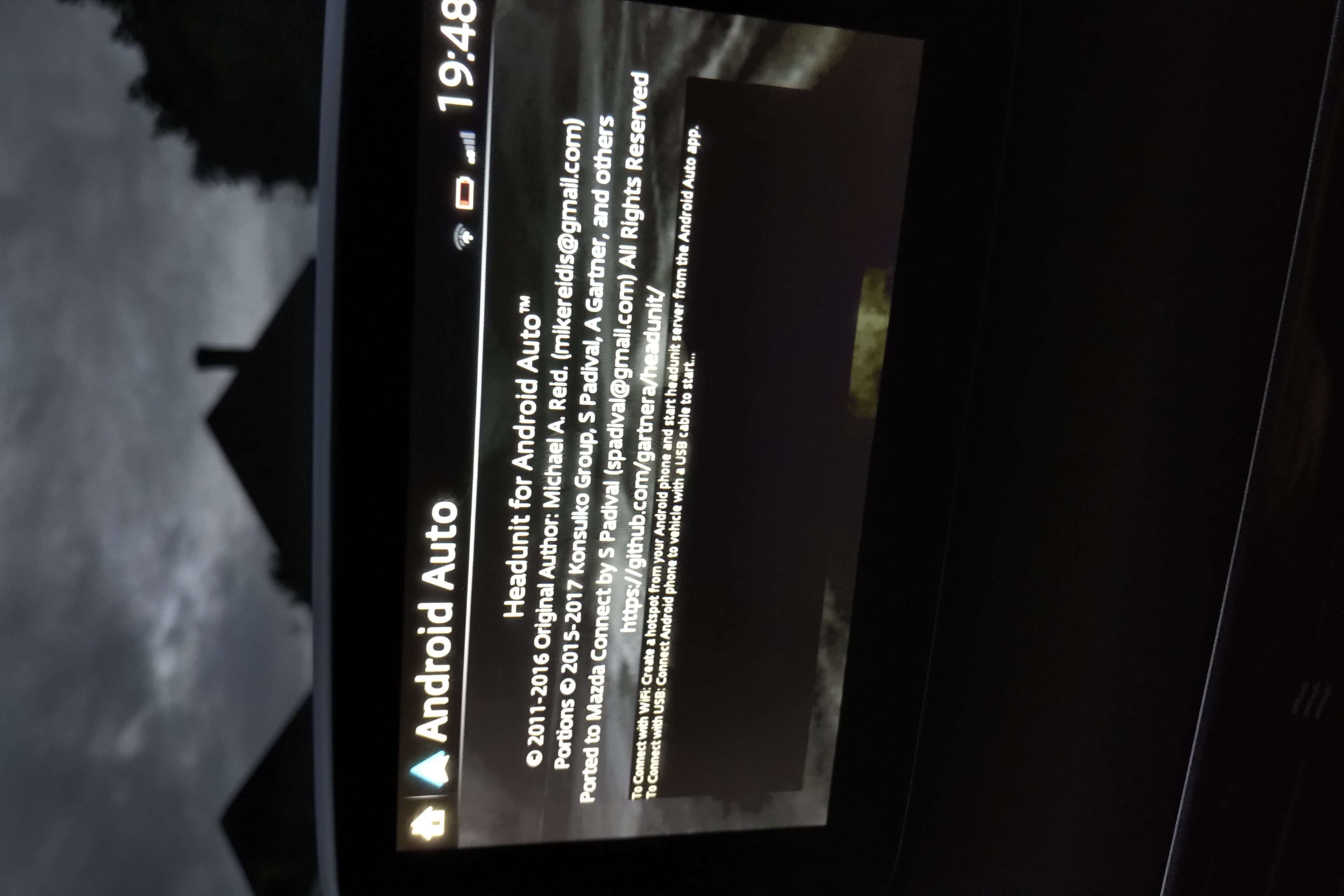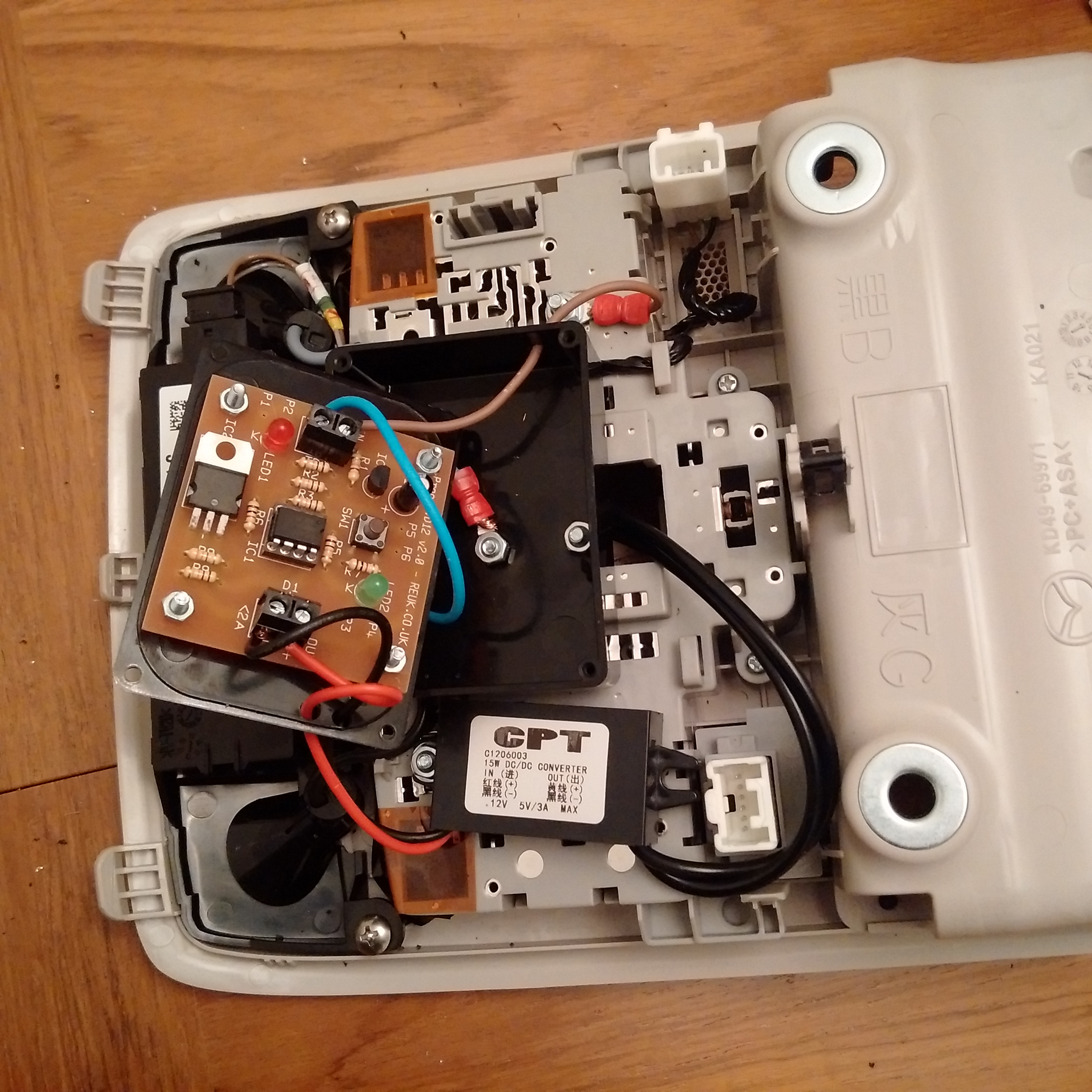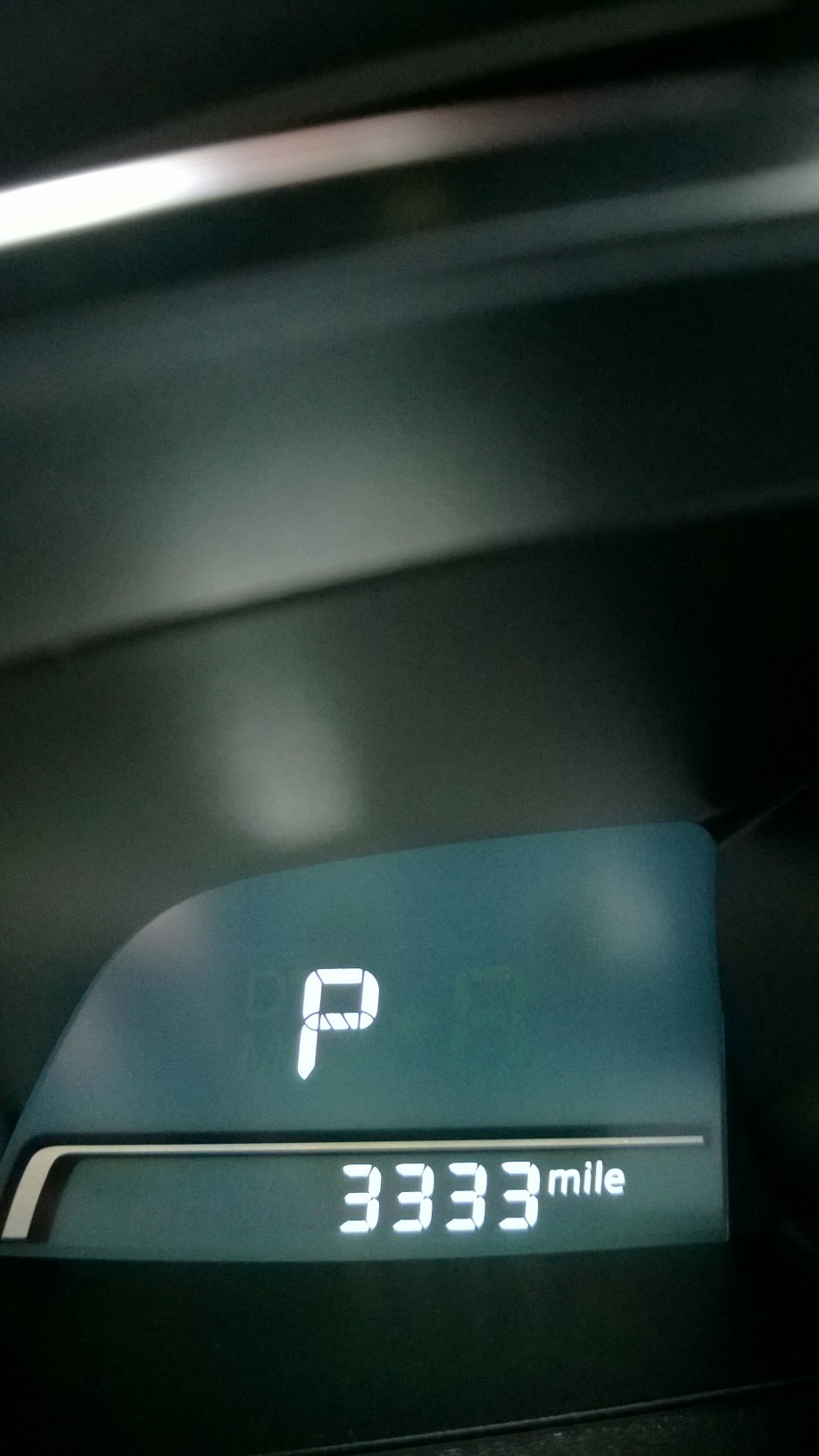Mazda Connect – Android Auto
Category : Uncategorised
3 years on I never got the car to connect to the WiFi hotspot my phone created, hence connected services traffic updates never worked. Running on a bad traffic day I’d set my phone down by the handbrake and let it reroute around the traffic; but I still kept the destination on the Mazda Connect display and followed that as normal, just choosing to ignore when the phone routed me around. Not ideal.
New phone & new announcement from Mazda that Android Auto was being released to work with the CMU I started looking in to how to get it working. Mazda’ll do it for ~£350 including a necessary “hardware upgrade” (purportedly upgrading the USB2 connection to USB3) but heck; that’s a lot.
Especially when there’s MazdaTweaks that claims to have successfully self installed. Being an IT Pro by day I thought; it can’t be that hard; worth a go.
Download the AIO utility, installed on Windows PC, chose a couple of simple options & clicked a button to create a USD memory stick drive. Done.
Switch off WiFi & BLuetooth in the car (recommended, not required but why wouldn’t you?) & removed everything else USB except the SatNav card.
Insert the USB drive created.
Switch on the car. Wait a few minutes while it updates:
Couldn’t be easier. Sorry for the sideways photos; stupid new phone 🙂 & I can’t be bothered going back and rotating the images just now…
Big Kudos to the guys over at MazdaTweaks for making it so easy!
One note of caution; seems like there’s something funny going on with Google breaking Waze in recent updates to Android Auto. Caused me problems and I had to do the Waze uninstall reinstall thing suggested here.