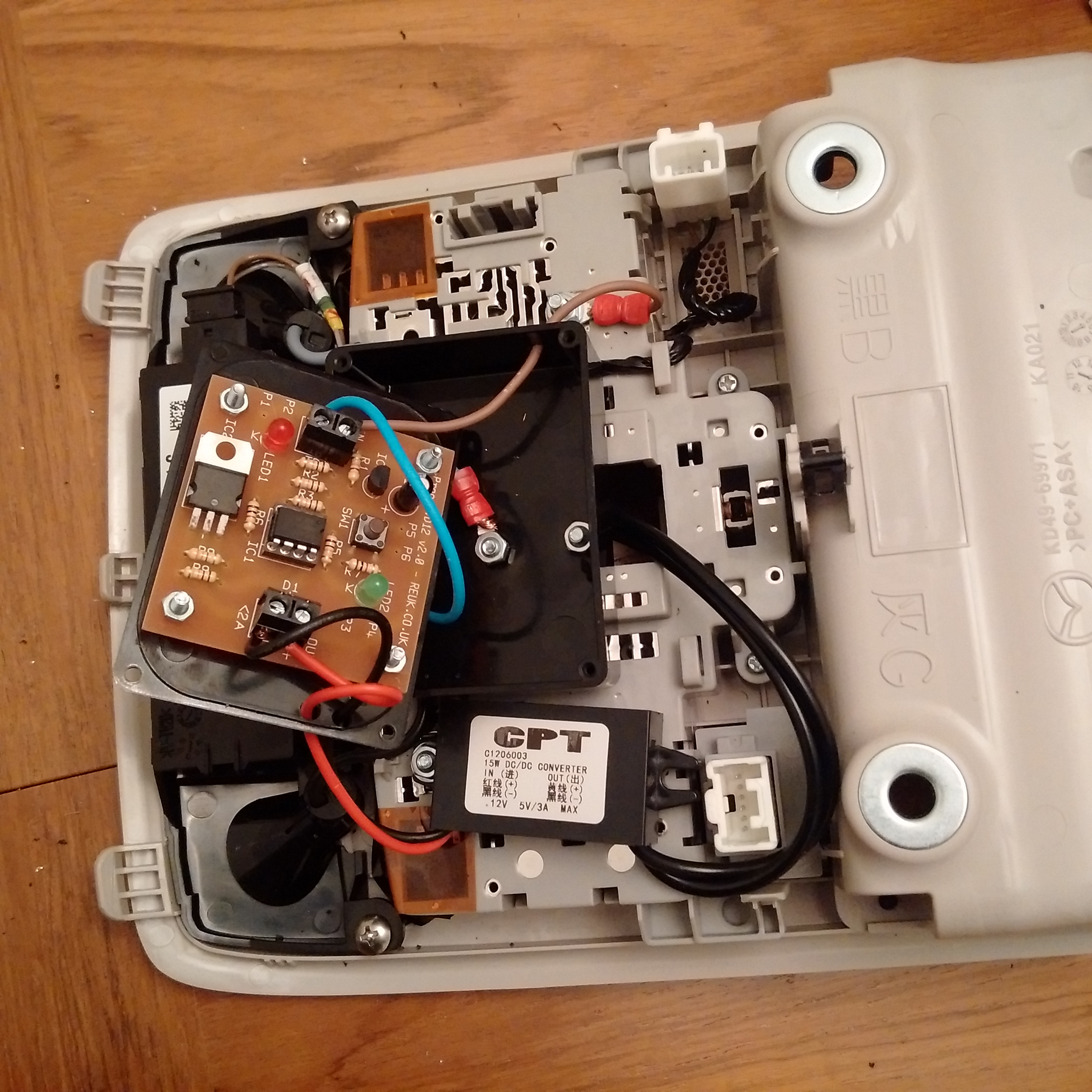USB powered DashCam
Category : Uncategorised
So one really annoying “feature” is the lack of a power point near the dash. There’s only a few points by your elbow in the centre console. It’s really not pleasant hanging a cable all the way through your arm space between passenger and driver up to the dash cam at the mirror, so I decided to see if it would be possible to power it from anything up around the light console/front rear-view mirror…
In the end I found two possible sources; to tap in to the back of the centre console, or to tap off the auto-dimming rear view mirror.
The rear view mirror is ignition switched, but I didn’t want to splice in to the cable and couldn’t find anywhere to get the connector blocks which I’m guessing must be proprietary to Mazda?
The next best option was to tap off the back of the centre console itself. There were three connector blocks; the lights, the speaker and I think the third is a mic for the hands-free/centrepoint. This is the route I decided to go down; specifically the light circuit as I thought it would be least likely to suffer from interference from anything I add… but it would require a low voltage disconnect inline since the lights aren’t ignition switched.
This is the final assembly – the LVD mounted in the black enclosure, the 12v to USB adapter at the bottom of the shot (CPT). I tapped the voltages; neutral from the unused sunroof connection (centre of shot), live from the head of the interior light (top of the shot)
You can see the four screws I added from the other side here. The top one’s just holding the step down convertor in place. The middle two both tap the neutral from the absent sunroof control – the one to the left’s the one I’m actually using; I just included both to hold the black box in place. The bottom one’s supplying the unswitched live.
For convenience during proof of concept I dangled the USB connectors out the removed sunroof controls blanking plate; just in case I needed to disconnect it in a hurry…
…but coiled up and out of the line of sight of the rear view mirror.
So this is all there is hanging in the cabin.
… and the only other cables are all coiled up and tidied away. Just thought, if I pop the blanking plate on now I’ll have trouble if I try to remove the panel as these coiled up cables will prevent me from pulling the panel down – so i’ll have to pop the whole panel off once more and arrange the cables in the roof space before putting the panel on complete with blanking plate. Before I do that though I’m going to leave it as is for a while, check all’s working ok – and also maybe get a Mobius camera which is more discreet than the old Transcend I’ve been rockin.